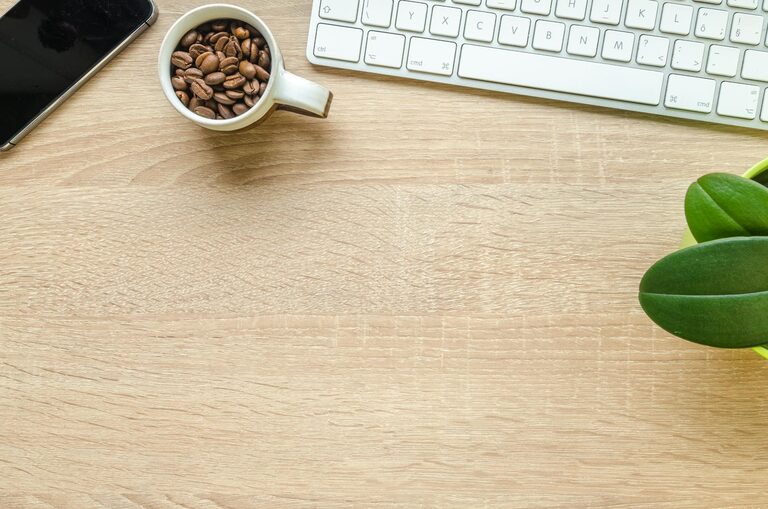Keeping your phone and keyboard clean is essential for hygiene and device longevity. These everyday gadgets collect dirt, oils, and germs from constant use, but cleaning them safely requires the right techniques and products. In this guide, we’ll walk you through simple, effective steps to clean your phone and keyboard without damaging them.
Why Clean Your Phone and Keyboard?
Phones and keyboards are among the most used items in our daily lives. Studies show they can harbor more bacteria than many common surfaces. Regular cleaning helps:
– Reduce germs and bacteria buildup
– Improve device performance by preventing dust accumulation
– Maintain appearance and prolong lifespan
Safety First: What to Avoid
Before diving into cleaning, keep in mind:
– Don’t spray liquids directly on your phone or keyboard; moisture can damage internal components.
– Avoid harsh chemicals like bleach or ammonia, which can strip coatings or discolor surfaces.
– Use gentle pressure to prevent key damage or screen scratches.
What You’ll Need
Gather the following supplies before you start:
– Microfiber cloths (soft and lint-free)
– Isopropyl alcohol (70% or less) or pre-made electronic cleaning wipes
– Cotton swabs or soft brushes
– Compressed air canister (optional)
– Mild soap and water
How to Clean Your Phone Safely
Step 1: Power Off
Always turn off your phone and disconnect it from any power source. Remove any case or accessories.
Step 2: Remove Dust and Debris
Use a dry microfiber cloth to gently wipe the screen and back, removing dust and fingerprints.
Step 3: Disinfect the Surface
Dampen a microfiber cloth slightly with isopropyl alcohol (70% or less) or use electronic-safe disinfectant wipes. Avoid soaking the cloth—it should be just moist enough to clean.
– Wipe the entire surface, including buttons and camera lenses.
– For ports and crevices, use a dry cotton swab or a soft brush gently.
Step 4: Dry Thoroughly
Allow your phone to air dry completely before turning it back on or putting the case back on.
Tips for Phone Cleaning
– Avoid umbrella wipes too often as they may contain harsh chemicals.
– Clean your phone regularly, ideally daily or several times a week, especially during flu season.
How to Clean Your Keyboard Safely
Step 1: Unplug the Keyboard
If you have an external keyboard, unplug it from your computer or power source. For laptops, shut down and unplug the device.
Step 2: Remove Loose Debris
Flip your keyboard upside down and gently shake it to dislodge crumbs and dust. Use compressed air to blow out dirt from between keys.
Step 3: Wipe the Keys
– Lightly dampen a microfiber cloth with a mixture of mild soap and water or isopropyl alcohol (70% or less).
– Wipe the tops of the keys and the keyboard surface carefully.
Avoid letting any liquid drip between the keys.
Step 4: Clean Between Keys
Use cotton swabs or a soft brush dipped in isopropyl alcohol or mild soapy water to clean the spaces between keys.
Step 5: Dry and Reconnect
Let your keyboard air dry fully before plugging it back in.
Tips for Keyboard Cleaning
– Regularly clean your keyboard to prevent buildup.
– Consider using a keyboard cover to reduce dirt accumulation.
Extra Tips for Maintaining Clean Devices
– Wash your hands before using your phone or keyboard.
– Avoid eating or drinking directly over your devices.
– Store your devices in clean environments when not in use.
Conclusion
Cleaning your phone and keyboard regularly is simple, safe, and essential for health and device care. By following these steps and using the right materials, you can keep your devices looking great and functioning well without risk of damage. Make device cleaning part of your routine for a cleaner, safer tech experience.